How to use ShopShield™ Industrial Computer Dust Filters to Keep Dust Out of Your Computer: FAQ
ShopShield™ Industrial Computer Dust Filters: Questions and Answers
- Does the ShopShield™ need to be removed when the computer is being used?
- How often do I need to change the ShopShield™?
- How will I know when to change my ShopShield™ filters?
- How do I access my CD and floppy disk drives?
- It looks like it fits rather loosely. Is this right?
- How do I turn the computer on and off when it is inside the ShopShield™?
- What size ShopShield™ CPU filter do I need?
- What size ShopShield™ monitor cover do I need?
- Will a ShopShield™ overheat my computer?
- How are ShopShield™ PC filters and monitor covers installed?
- How do ShopShields™ protect my computer and parts?
1. Does the ShopShield™ need to be removed when the computer is being used?
No. ShopShield™ Industrial CPU filters and monitor covers are made from a breathable material that acts as a huge dust filter while allowing cool air to flow into your CPU and monitor. The ShopShield™ remains on your computer 24 hours a day, seven days a week, protecting your computer and monitor from the dust and grime surrounding them.
2. How often do I need to change the ShopShield™?
We suggest every 6-12 months depending on the environment.
3. How will I know when to change my ShopShield™ filters?
The ShopShield™ captures dirt on the outside, making it easy to gauge when it is time for a replacement. Dirt accumulation reduces the effectiveness of the filters, so it is important to change them on a regular basis.
4. How do I access my CD and floppy disk drives?
An access door is included with each CPU filter, which you can attach after the ShopShield™ has been installed on your PC. The opening can be placed wherever you want it. Instructions are included with your ShopShield™.
5. It looks like it fits rather loosely. Is this right?
Yes, the design is intentionally loose to allow the entire surface area of the filter to be used for filtering incoming air. When the ShopShield™ is pulled tightly over the PC the surface area for filtering is limited, reducing its overall effectiveness and useful life.
6. How do I turn the computer on and off when it is inside the ShopShield™?
The easiest solution is to mark the switch location on the filter with a sticker, or simply drawing a circle around the switch with a marker.
7. What size ShopShield™ CPU filter do I need?
A properly sized ShopShield™ CPU filter fits loosely on your computer. Standard PC cases are about 8" wide (8" tall for horizontal desktop models). The ShopShield™ CPU filter is sized by the height [X] in the illustration below. Measure your case height [X] and ADD 0.5" to 2.0" to the measurement. Select the size you need from the list when ordering.
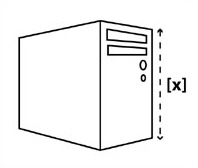
Order your ShopShield™ Industrial Computer Dust Filters
Standard ShopShield™ CPU filters will accommodate the width and depth of nearly all PC cases. Only the height [X] needs to be measured.
For file servers, CNC computers, or other processors greater than 9" wide or 24" deep, please obtain all dimensions and order by telephone. Call 906-370-5741.
8. What size ShopShield™ monitor cover do I need?
Because there are so many different monitor sizes out there, physically measuring your monitor is required in order to ensure a good fit. Grab a tape measure and obtain the width [w], height [h], and depth [d] of your monitor in inches. See the illustration below for reference. Do not include the base or stand in your height measurement. Monitor measurements need to be exact. Do not add any inches to your measurements.
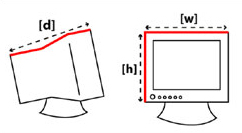
Order your ShopShield™ Industrial Monitor Dust Filters
Monitor covers for sizes less than 21 inches may be ordered through the web site. For larger sizes, please call 906-370-5741 or email order@computerdust.com for availability and pricing.
9. Will a ShopShield™ overheat my computer?
All new products present some risk. Do they work? What are the downsides? Research has been done to investigate this question:
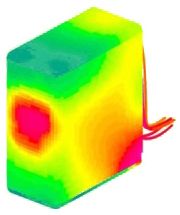
Using advanced Finite Element Analysis (FEA) technologies from ThermoAnalytics, an unprotected computers heat generation is modeled as shown here.
The same computer with a filter...
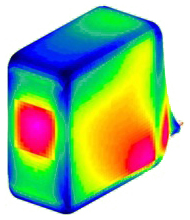
The bottom line is that there is a small increase of approximately 1°C on the video card.
Upon examination, you'll note the protected computer appears to have a cooler top. This is due to the filter's influence on radiation heat transfer. In this case, the filter reflects a minimal amount of heat back, hence the cooler external thermal appearance.
The filters prevent dust from coating and insulating internal computer componants where it can cause intense heat buildup. However, you must take care to properly size your ShopShields™ as well as replace them regularly to ensure cooling air can pass freely to your computer.
10. How are ShopShield™ PC filters and monitor covers installed?
Follow the directions below or view the more detailed installation instructions.
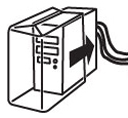 1. Place your PC or monitor into the ShopShield™.
1. Place your PC or monitor into the ShopShield™.
 2. Close the open end of the ShopShield™ around the cords with the provided Velcro strap.
2. Close the open end of the ShopShield™ around the cords with the provided Velcro strap.
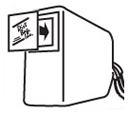 3. Install the Access Door if you want to use your external drives.
3. Install the Access Door if you want to use your external drives.
11. How do ShopShields™ protect my computer and parts?
ShopShield™ CPU filters use patented technology to keep dust out of your computer, ShopShield™ flat screen monitor covers protect your LCD screens and flat panel monitors from dust and grime, and ShopShield™ computer monitor covers keep dust and debris from clogging ventilation ports—real fire hazards.
NEW SPECIAL REPORT
Computer Dust Solutions is pleased to present the Special Report:
"Effects of Dust on Computer Electronics and Mitigating Approaches"
Download your copy immediately!



